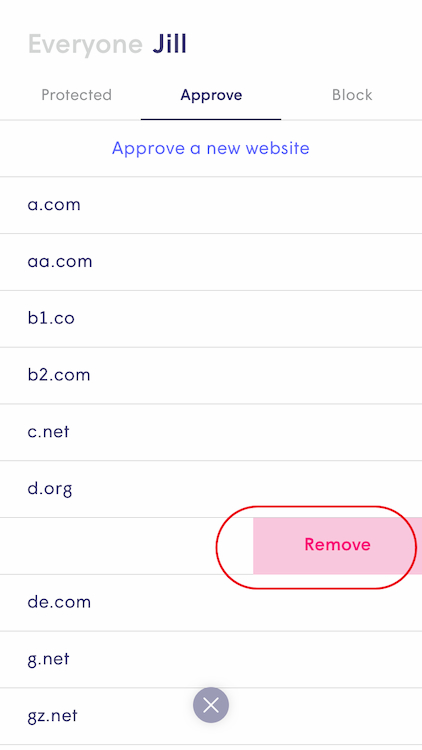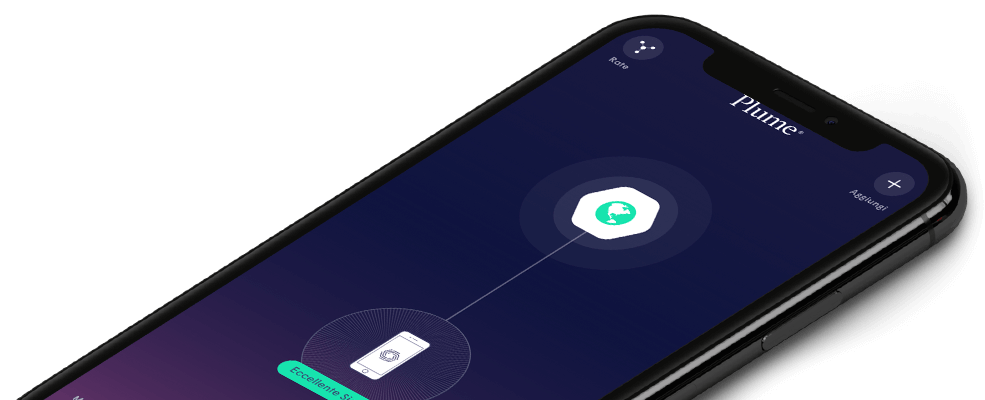How do I remove a website from my Approve and Block list?
Plume allows you to personalise your online experience with customisable Approved and Blocked lists.
To remove a site from your Approve or Block lists:
- Navigate to the Manage website access option. This is accessible on the device, person and network level as seen below.
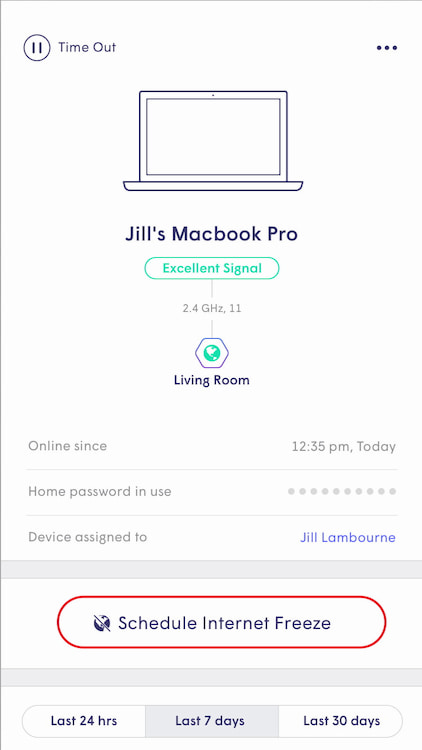
- Find the site under the appropriate Approve or Block tab
- Tap or swipe to remove the site from your list. Tapping View will surface a web view of the site