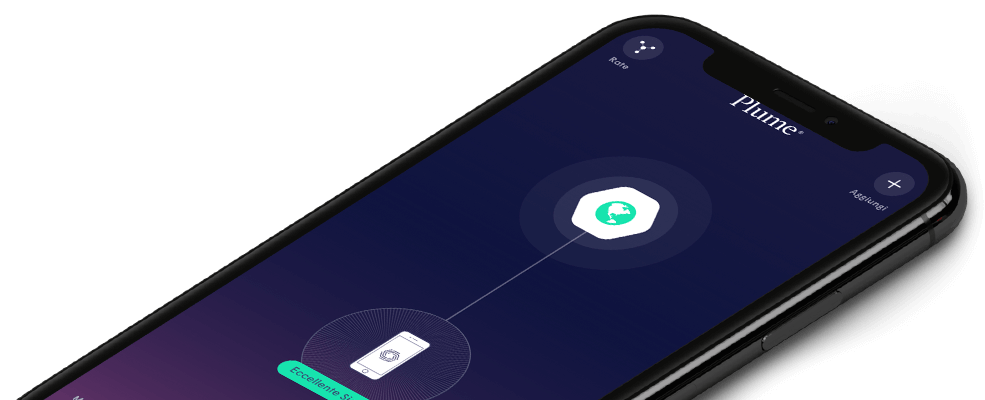Where can I see the list of devices connected to my network?
You can select the Connected Devices link found at the bottom of the App home screen. You will be provided with a view of all the devices that are connected wireless to your network, and a list of devices that are currently disconnected from the network. From here, you are able to tap on each individual device to view networking information such as the device’s MAC address, and IP address. You also have the option to rename your device when you tap on the device image.
Normally a device will stay in your device list for 14 days after they last connected, at which point they’ll drop off. If the device is assigned to someone, however, it will stay be listed even if the device hasn’t been connected for more than 14 days.