
Put your mind at rest with these simple precautions!
Mobile phones are a great way to access the internet, and are probably the only way young children can go online, as they are unlikely to have their own tablet or laptop. Research shows that children are using the internet at an earlier and earlier age, with many youngsters owning a mobile phone by the time they are seven years old! A survey carried out by Malta University in 2015 showed that parents’ perception of their children’s internet use was very different to what it actually was, with a discrepancy of 20%. And to be sure, children are bound to be logging on in 2020 far more often than they did then. So how does a parent control their children’s internet use and what they are viewing?
Lead by example
Spend time online with your children and explain to them gently the dangers of the internet and that there could be strangers on-line trying to make friends with them – but not for the right reasons. Teach them about appropriate online behaviour – don’t be unpleasant to people you know or don’t know, it is so easy to throw an insult when you are not face to face and don’t react if someone is unkind to you, it will only escalate and could get out of control. It’s also important to spend time offline with your kids, making sure you put away your device when you are with them. The same applies when you are having a meal – there’s no harm (and surprisingly enough, it could even be beneficial) in making a rule that there will be no mobiles at the table when you’re eating.
Set limits
Set limits on the amount of time spent your child spends online (this will obviously increase as your child grows older) and on the type of websites they can visit.
One really useful feature of Melita’s StellarWiFi is its Plume App & HomePass® functions by Plume. Along with all the wonderful things you can do with this app, you can also, very easily, control how your child uses his or her mobile phone or any other device. For example, through the app you can designate wi-fi free zones – i.e. no wi-fi in bedrooms or bathrooms; or you could freeze the internet on selected devices at selected times For example, you could prevent your child using the internet before breakfast, on school nights, at bedtime or, custom set it to freeze it on particular days or even indefinitely! And you can do this through the app even if you are away from home.
StellarWifi also has a content filtering feature, allowing you to restrict content for a particular device, or the entire network location.
There are four self-explanatory levels – No limits; Kids Appropriate; Teenager Friendly or No Adult Content.
Once you’ve set the filter, you can apply the same parameters on all devices belonging to your child or teenager.
Another way to control your child’s web usage is to only let him or her use their device in a place where you can keep a watchful eye on what they are doing. And don’t forget to check your billing account regularly. If you keep an eye on it, you’ll be able to spot if there are any unusual charges on your account and then make sure you find out why!
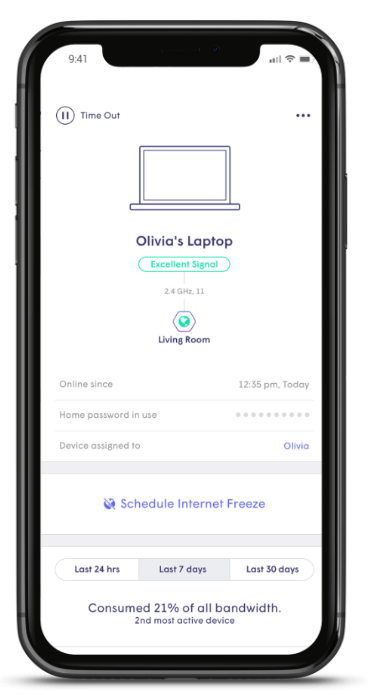
Talk to your children regularly about what they enjoy online.
When it comes to young children it is a good idea to talk to them regularly about what they enjoy online. For example, what sites they browse, whether anyone or anything is making them unhappy or uncomfortable when they are online. You should also know their passwords. If they won’t tell you, then press that freeze button! For teenagers, you also need to talk to them more thoroughly about using the internet and its possible dangers, but instead of dictating when and for how long they can go online – talk with them about what limits to set and then set them together. And support, rather than criticize, them if they have any worries.
The more relaxed you are about your children’s internet usage, hopefully the more they will feel able to talk to you about what they are doing and viewing. And the great thing about Melita’s Plume App is that it is so easy to control their online usage, whether you are at home or away.






