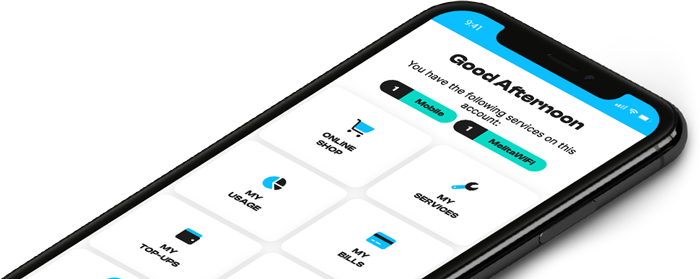Signing your Melita contract through MyMelita
To sign your contract, just log in to MyMelita on the website or app.
From the homepage:
- Tap the notification button.
- Open the pending notification.
- Head to the pending agreements page.
- Click “Show Agreements.”
Here you can download, accept, or decline the agreement, or even request a callback. Once you hit “Accept Agreement,” we’ll send you an email with a copy of your signed agreement.