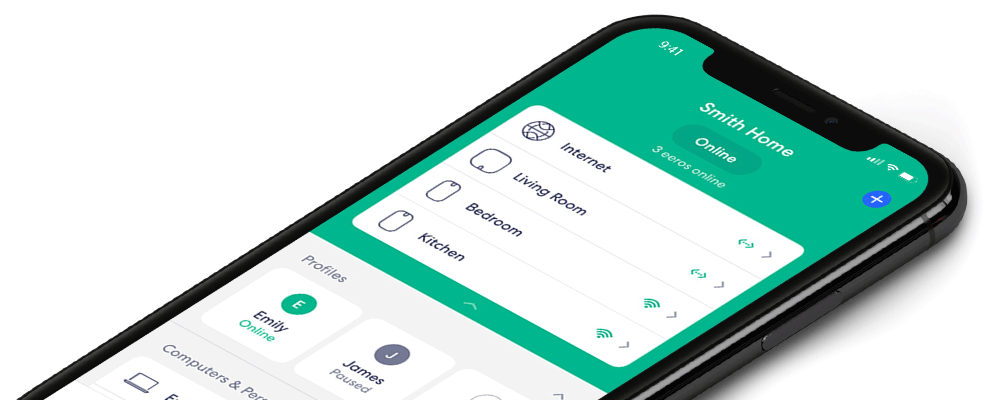Understanding your current network status
Network Status
At the top of the Home tab, users are able to check the status of their network. Overall network health is categorized into one of three statuses: Healthy, Connecting, and Unhealthy.
Healthy
Everything on the network is online and looking good.
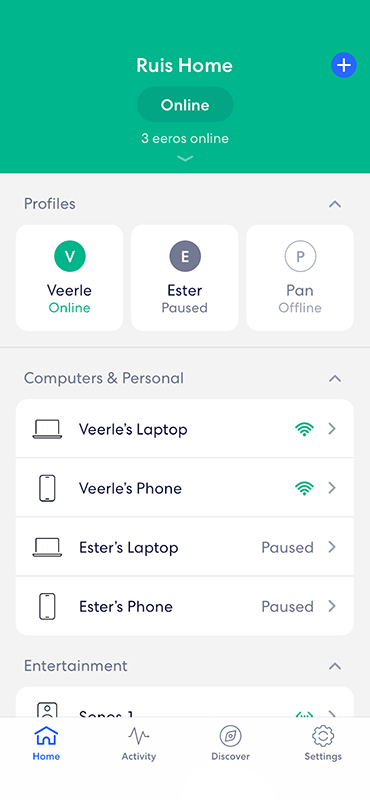
Connecting
One or more eeros is in the process of connecting.
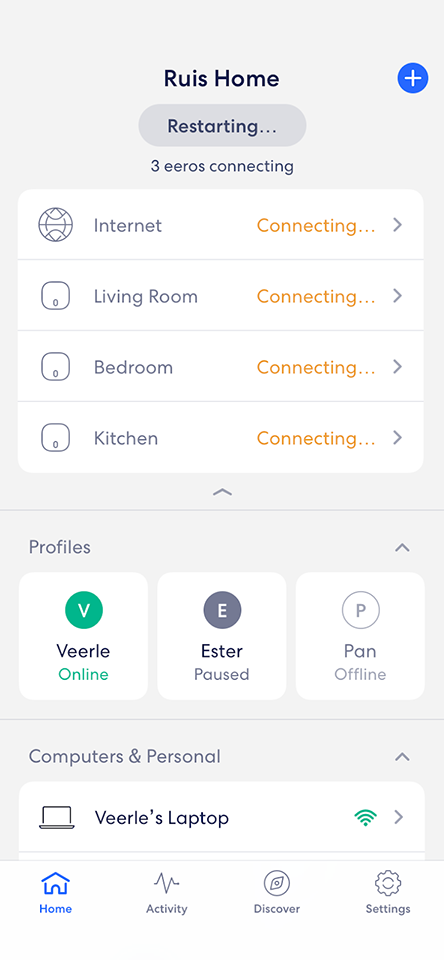
Unhealthy
One or more eeros is offline.
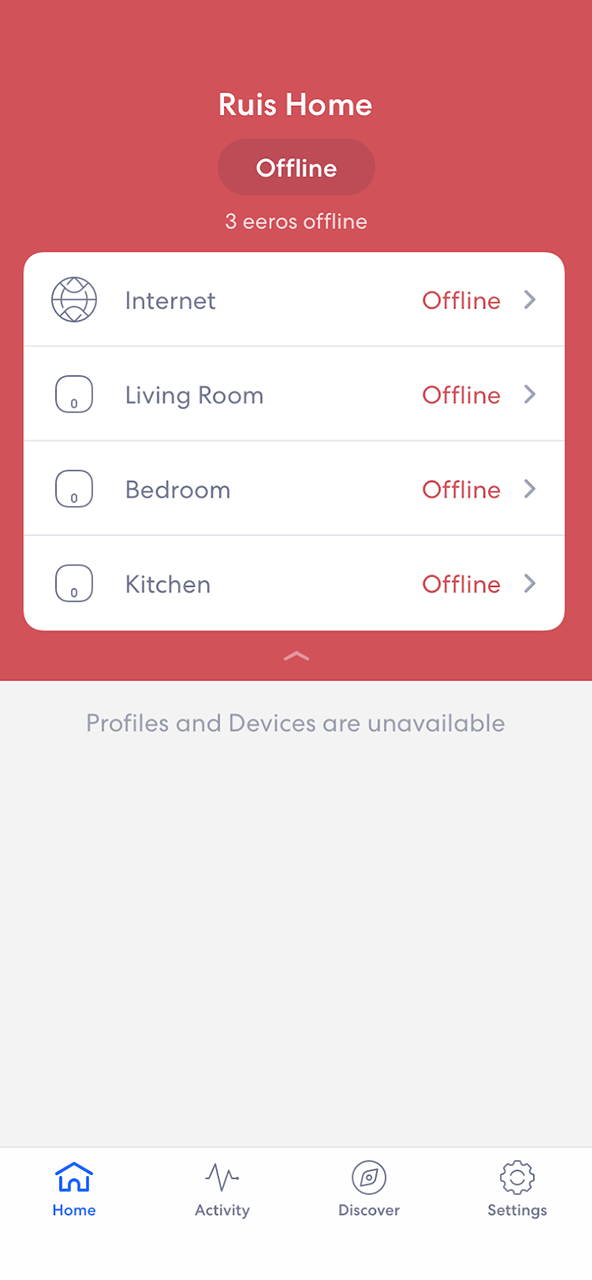
When a network and all its eeros are “Offline,” it means the gateway eero connected to the modem is unable to get online. In this scenario, users should ensure their eero is correctly connected to the modem and/or powered on. They should also check whether there is an issue with the internet connectivity being delivered to the building.