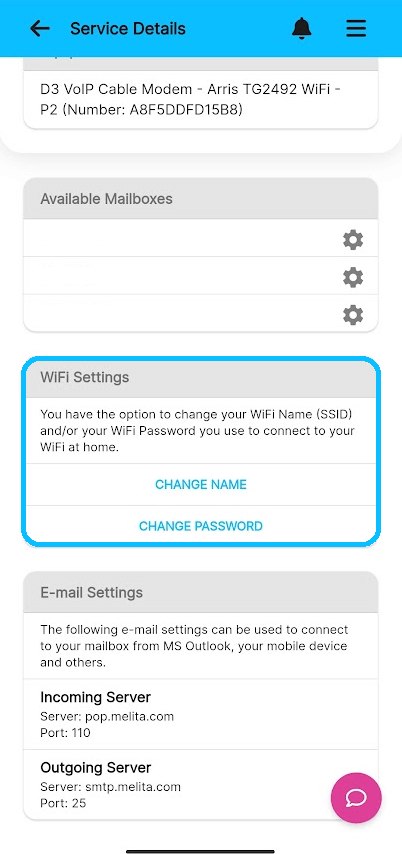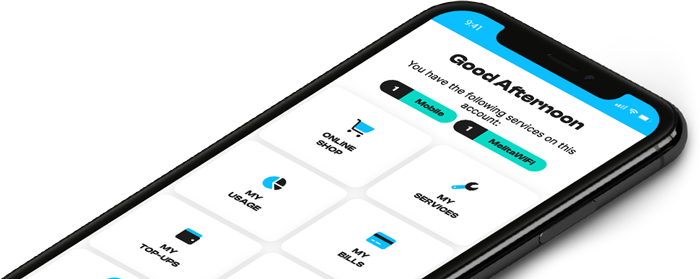Personalise your WiFi name and password in a few steps
Your WiFi modem comes with a default name and password on a sticker at the back. Changing them can make your network feel more personal.
Here’s how to update your WiFi name and password in just a few steps:
- Login into Mymelita.
- Select my services.
- Select your internet subscription and press on details.
- You can change your WiFi name and password in the WiFi settings tab.