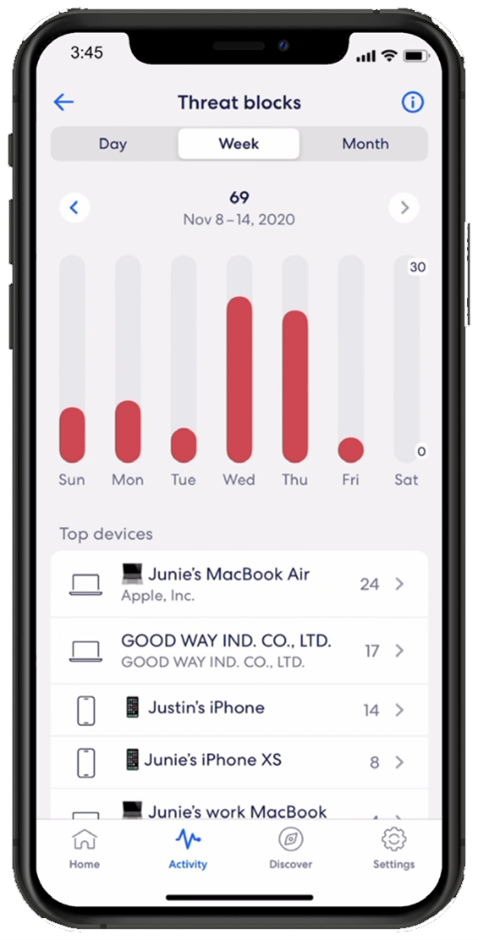Activity Centre
Curious to see all the work done and how many filters have been applied or threats blocked? Check out the Activity tab from your eero mobile app.
- Go to the Activity Tab and Tap on Scans or Threat Blocks activity
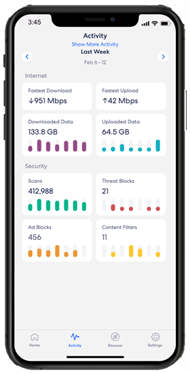
2. Tap on Scans and Threat Blocks activity. Click a specific device to view more information.