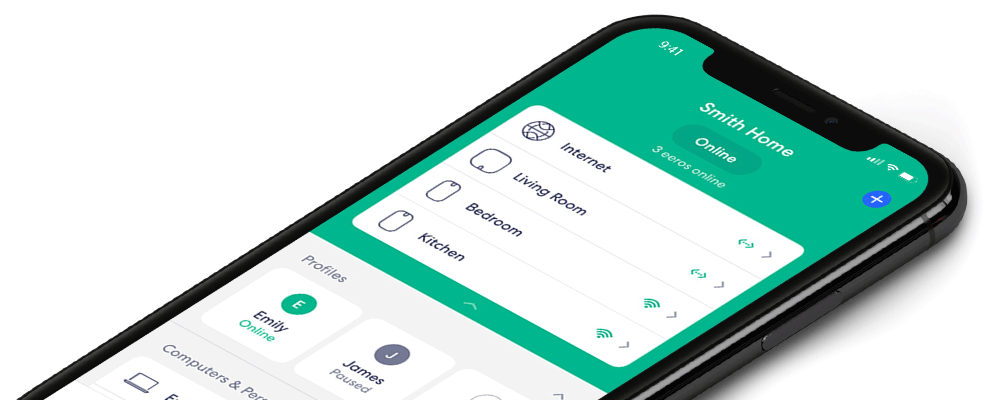How do I add or remove eeros from my network?
You can add as many eeros as you need to your network. With eeros (1st generation, eero Pro and eeros), you can have them join your network wirelessly or over the Ethernet connection.
To add eeros to your existing network:
- Open the eero app
- Tap the blue plus icon on the top right
- Tap Add an eero Device
- Select which type of eero you would like to add
- Follow the setup instructions to complete the install
To remove eeros from your existing network:
- Open the eero app
- Tap the eero you would like to remove
- Tap Advanced
- Tap Remove “name” eero
- Tap Remove from Network at the bottom of the screen