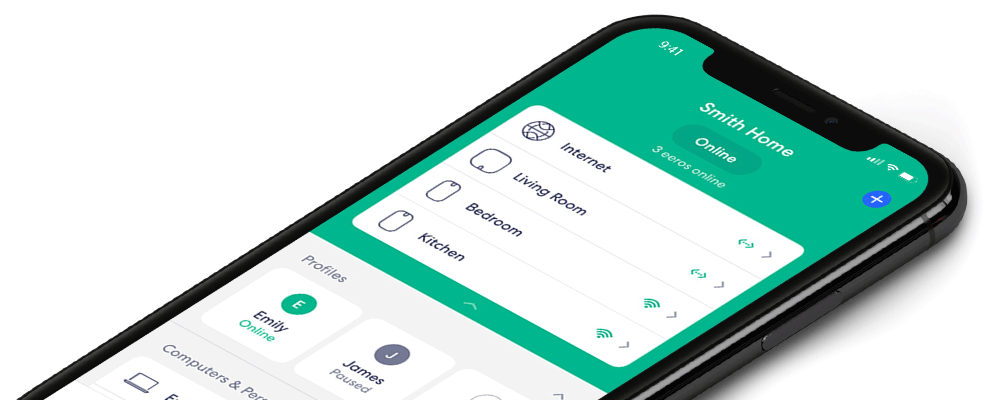How to Check and Understand Your eero’s Connection Quality and Network Strength
Under Device Details, you can see how your device connects to the network—either on the 2.4 GHz or 5 GHz frequency:
- 2.4 GHz: Offers wider coverage and better range but slower speeds.
- 5 GHz: Provides faster speeds but shorter range.
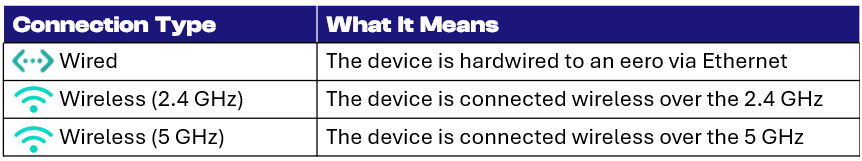
How to Check Your eero’s Connection Quality
- Open the eero app.
- Tap Online at the top of the screen.
- Signal strength will be shown next to each eero’s name.
Notes:
- Wired eeros display a
<->icon. - For wired networks, the Connection details section will show “Wired” and the icon. Repositioning wired eeros won’t fix network issues but can help improve device connectivity.
Check the signal strength to ensure optimal wireless performance!