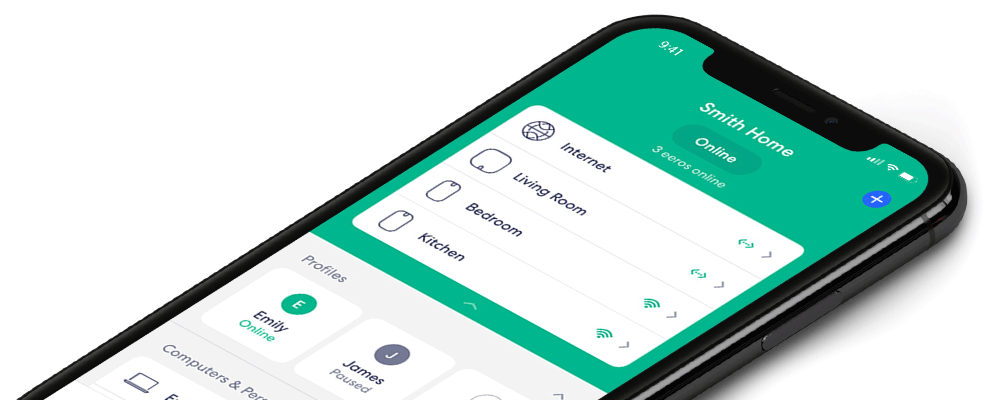How can I check to see if there is an eeroOS update available on my network?
Follow the below step-by-step guide to check and see if an eero update is available for your network.
- Open the eero App and Tap the Settings Icon in the bottom right corner
- Tap Software Updates
- If you see the option Update available, you can tap that and update your eero network to the latest OS version.