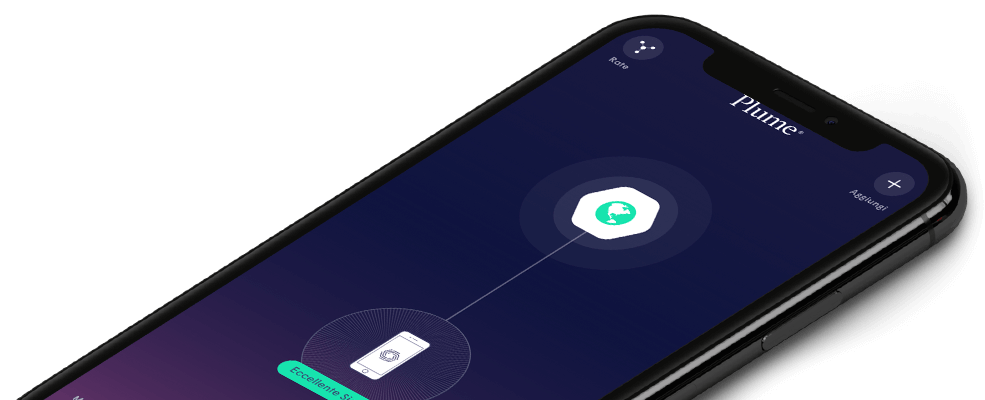How do I rename my pods?
Each pod is provided with a default name when you set it up the first time. Renaming a pod allows you to select your own pod names, making it easier for you to identify the pods and their location.
- Select the pod you want to rename on the App
- Click on the selected pod on the topology view of the App
or
- Open the main menu by tapping the icon on the top left of your home screen
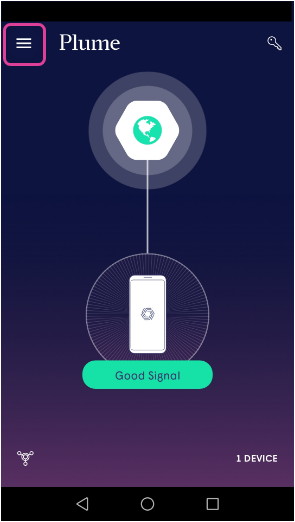
- Tap the Pods tab
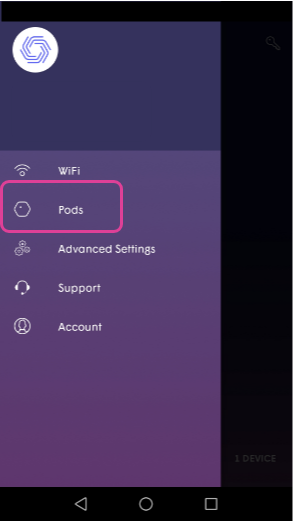
- Select the pod you would like to rename. Click on the ellipses (…) and select Rename Pods
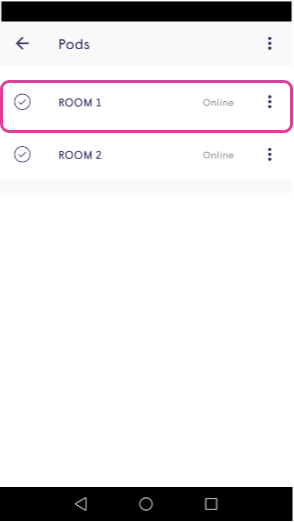
The App will prompt you to rename the pod.
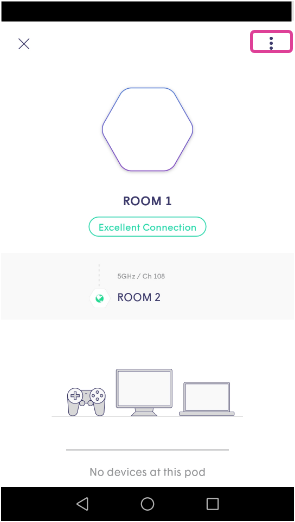
Enter the name of your pod or select from a list of suggested names.