Switching On/Off WiFi on the modem Arris TG3442 and TG4441B
- Connect directly to the modem using an Ethernet cable.
- Open your browser and enter 192.168.0.1 in the address bar.
- Log in to the modem’s interface using your credentials or the default login details provided below:
- Username: admin
- Password: password
It is strongly recommended to change the default password to a personalized, secure password.
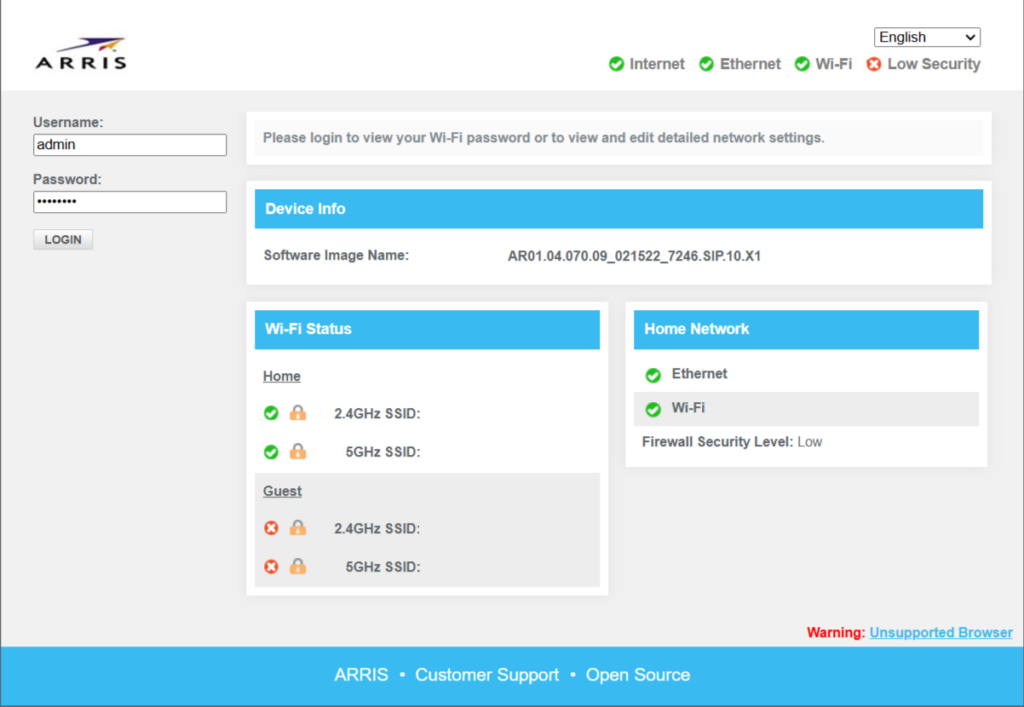
- Click on to the connection tab.
- Click on WIFI, networks and edit the frequency (2.4Ghz & 5Ghz) you want to turn on or off
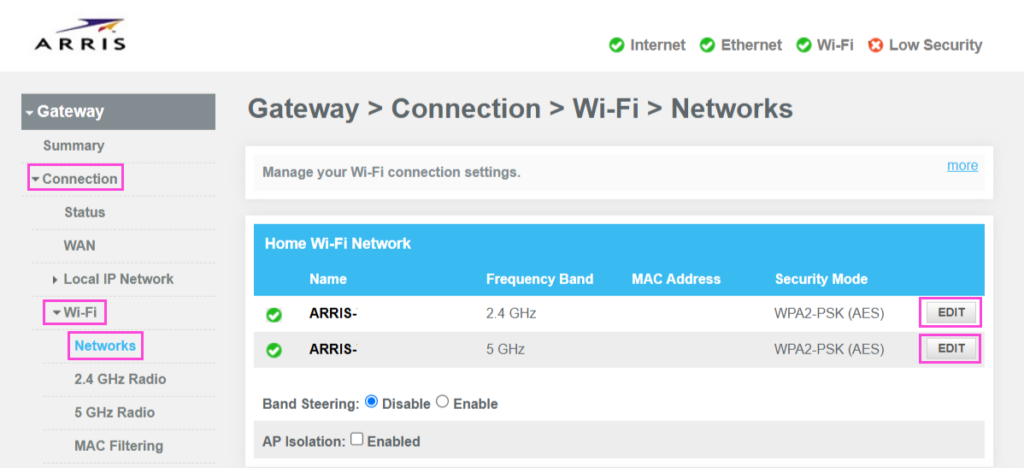
- Just click on enable/disable,
- Enter the captcha code,
- And save once done.
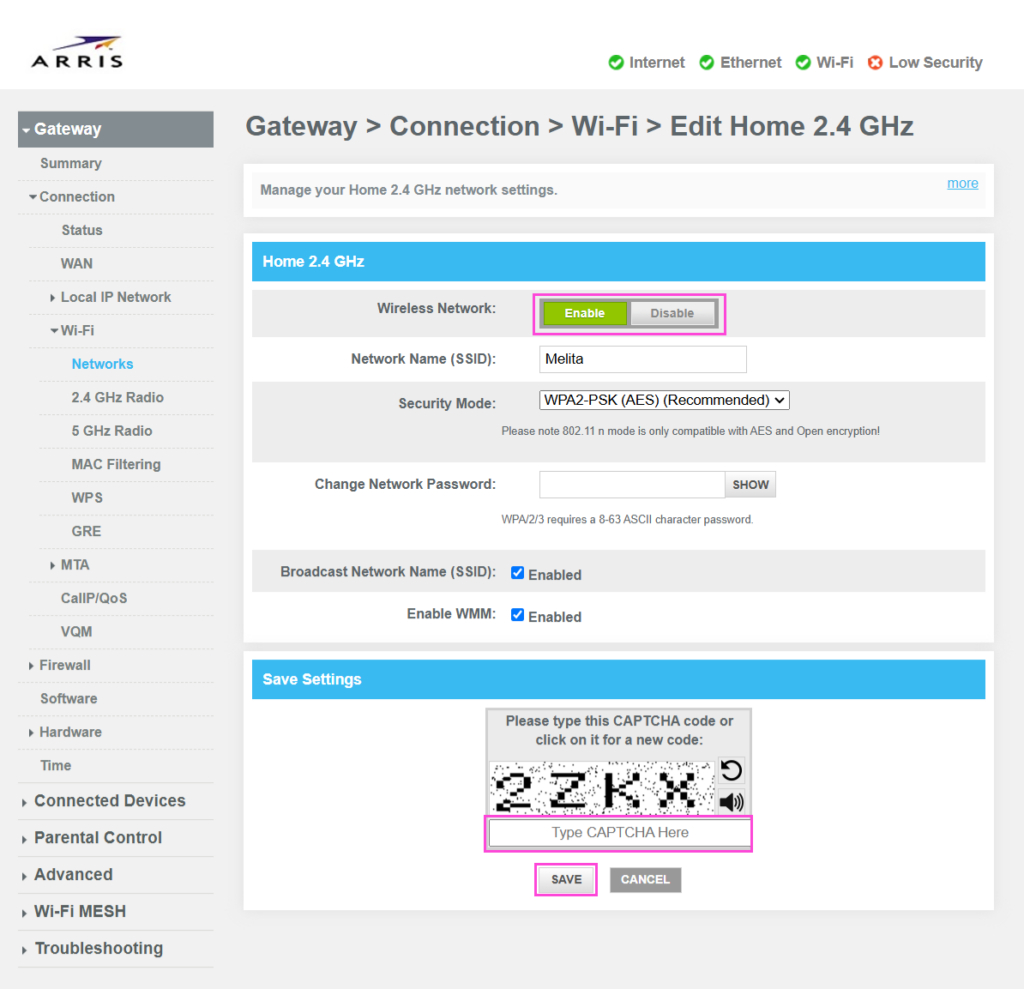
Everything is all set! 😊