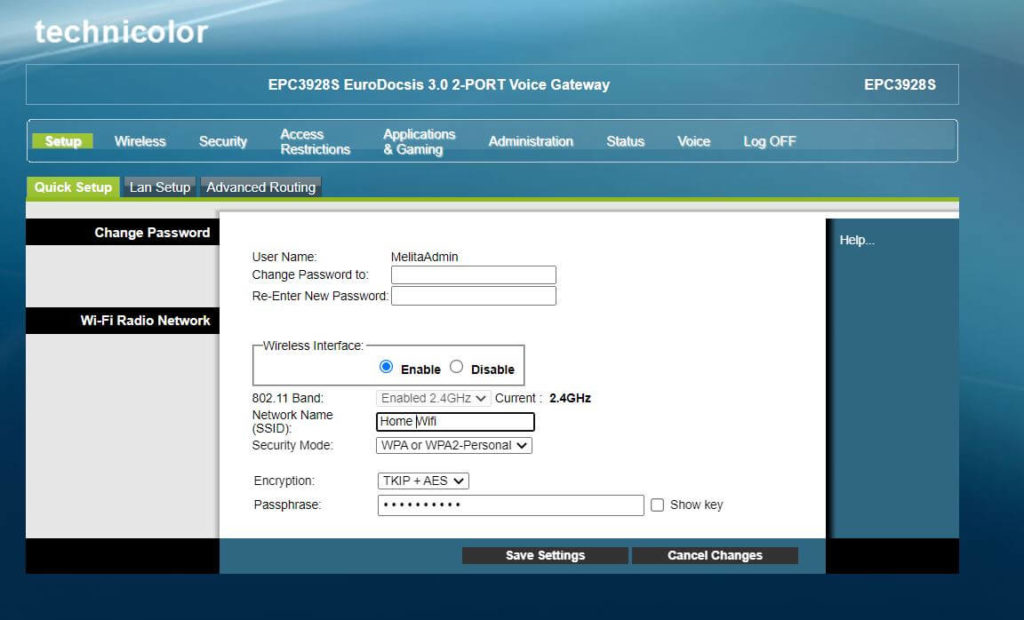Switching On/Off WiFi on the CISCO modem
- Open your browser and type 192.168.0.1
- Login into the modem interface with your logins or use the default logins below.
Username : admin
Password : password
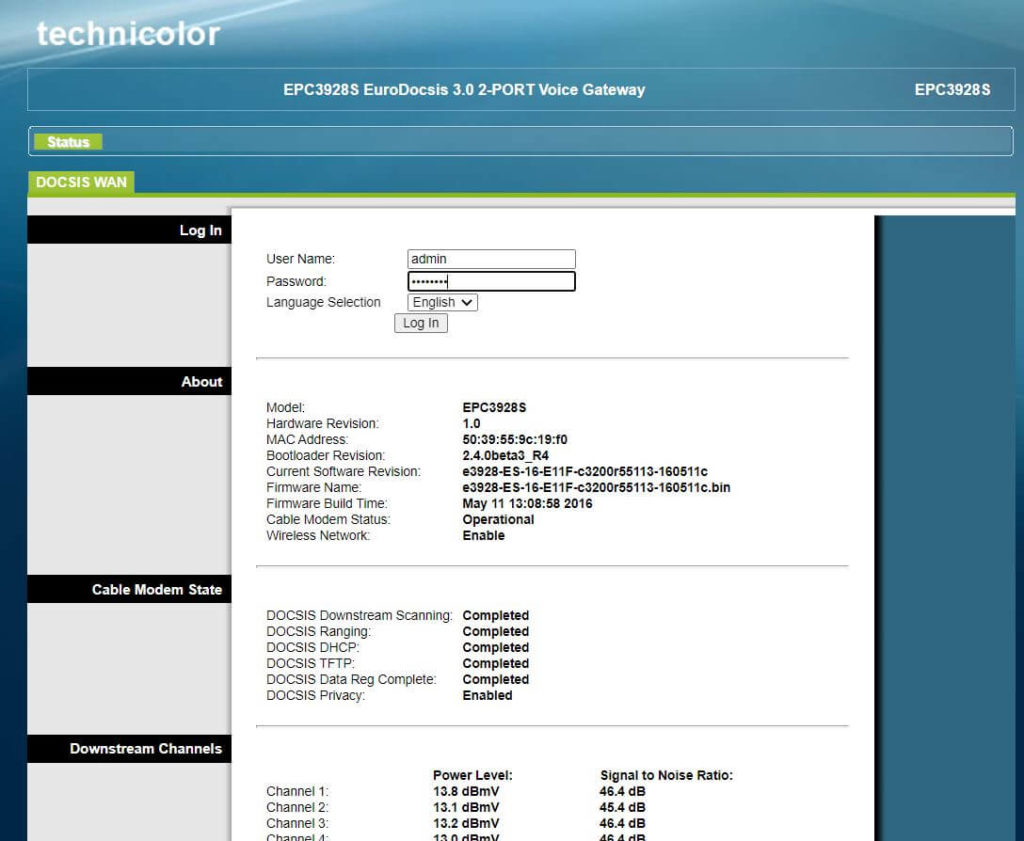
- Click log in once done.
From setup tab, go to Quick setup. WiFi can be turned on/off by selecting enable or disable, and then save your settings.