Switching On/Off WiFi on the modem Arris TG1652,TG2482 and TG2492
- Connect directly to the modem with an Ethernet cable.
- Open your browser and enter 192.168.0.1 in the address bar.
- Log in to the modem interface using your credentials or the default login details:
- Username: admin
- Password: password
Changing the default password to a personalized, secure password is highly recommended.
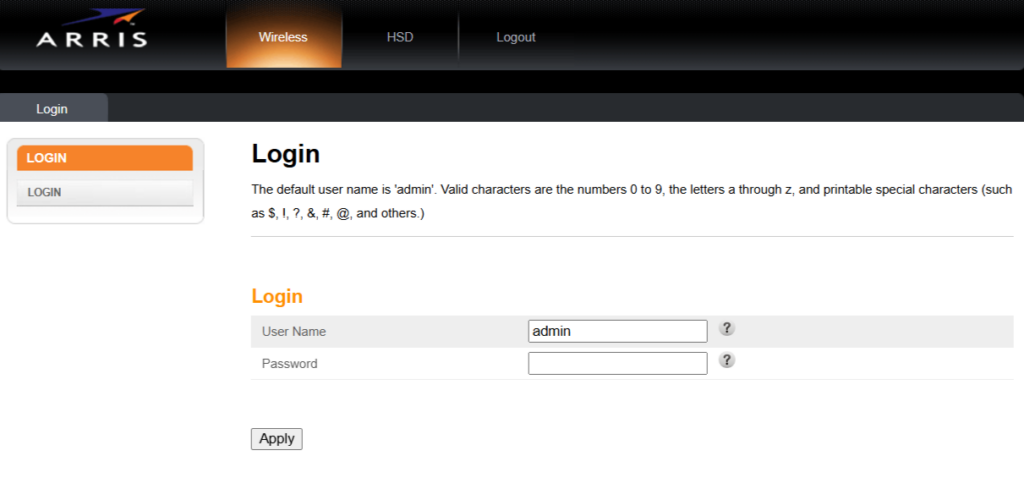
- Once done click Apply
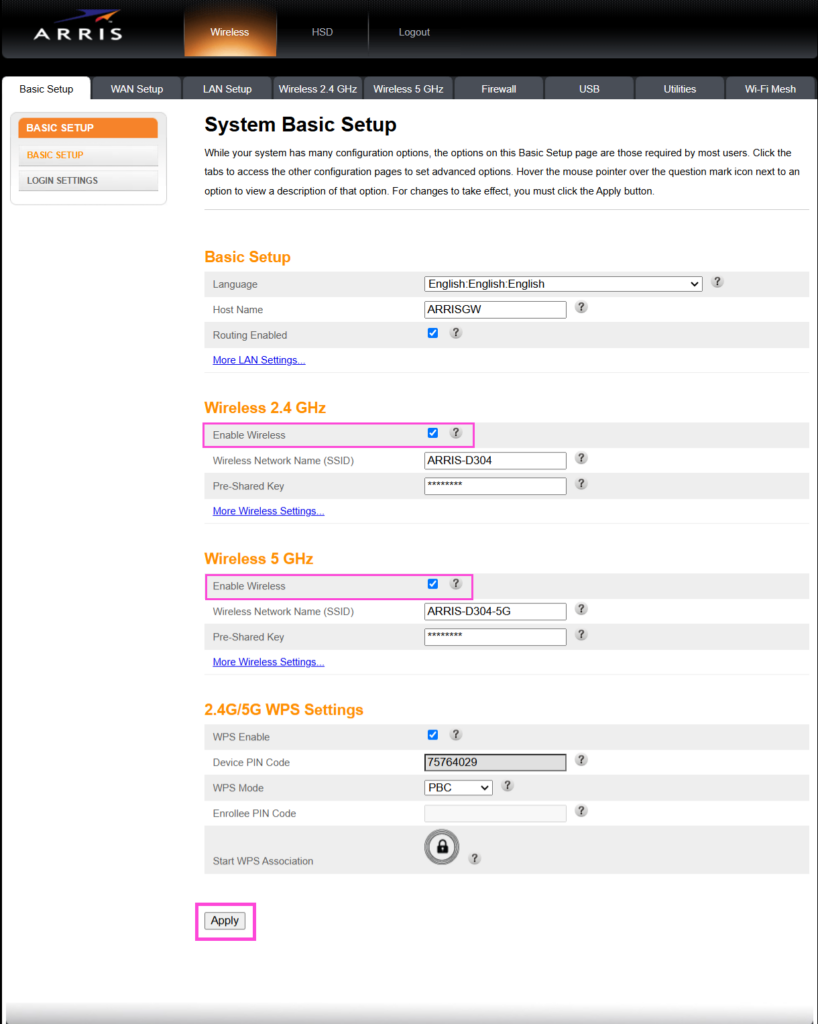
Check or uncheck Enable Wireless for both the 2.4GHz and 5GHz networks.
Click Apply to save the changes.
Everything is all set! 😊