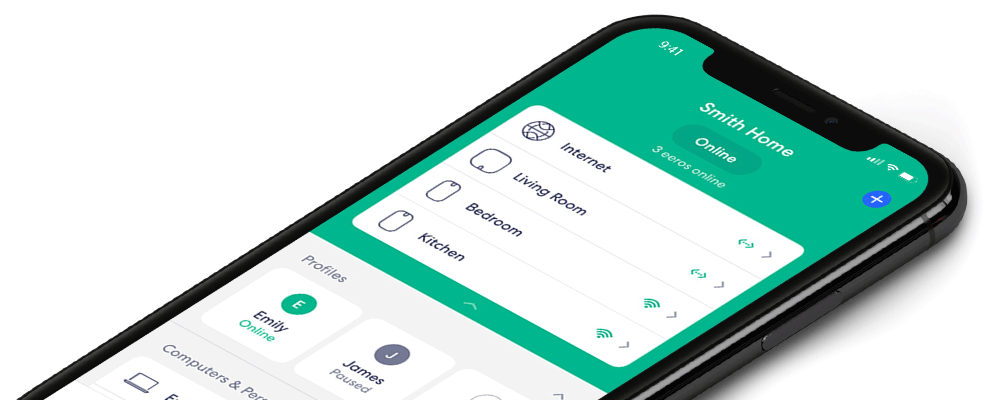Bluetooth error on eero
If your phone’s Bluetooth is off or your phone doesn’t support Bluetooth, the below error will occur on your eero app:
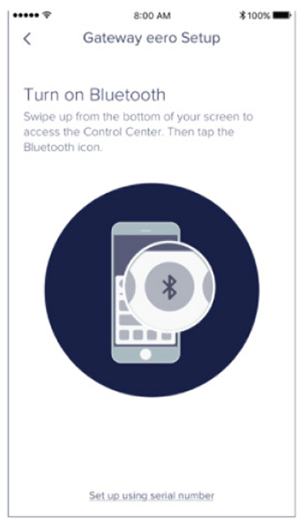
Follow the below steps to troubleshoot your Bluetooth issue:
- Turn on Bluetooth on your device (if possible)
- Make sure the device’s Bluetooth is not connected to a third device
- Setup your eero using the serial number (found below the barcode). If the eero can’t be added via serial number, confirm that you entered the serial number correctly. If you are still unable to add your eero via serial number, it means that it is already registered to another network.