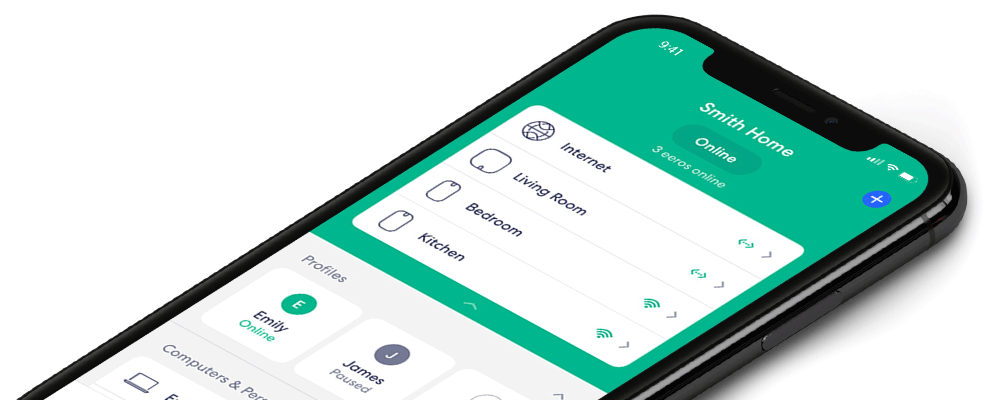How do I update the phone number or email associated with my account?
You can update your mobile number and email address within the app. Please see the instructions below:
- Tap the Setting icon in the bottom left corner of the app
- Tap Account from the menu
- Tap into the Mobile or Email field, type your changes, and tap Next
- This will take you to a verification screen. You should receive a verification code either through phone or email – whichever you just updated
- Enter the code in the verification screen to save your changes