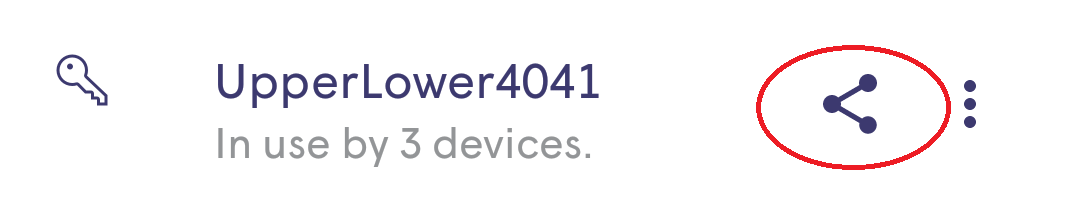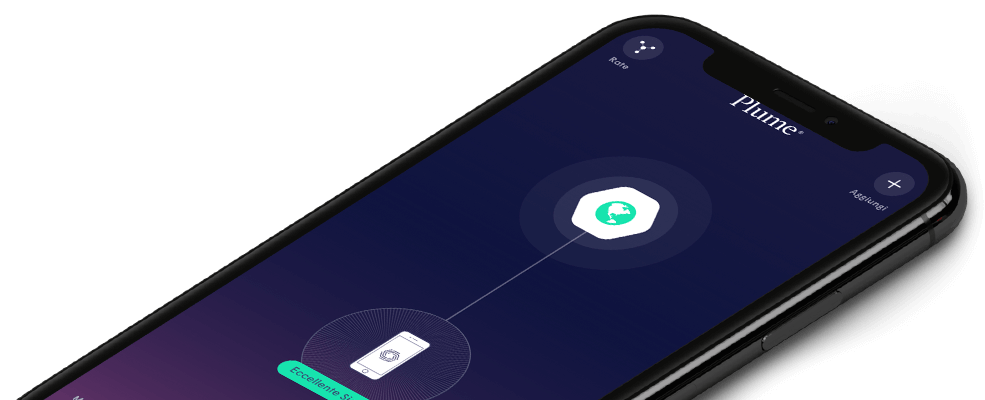Create a new password for Internet Only
iOS
- Click on the bottom left icon on the App home screen
- In the WiFi tab, click on the Internet Only button
- While in the Internet Only settings page, click on New Internet Only Password
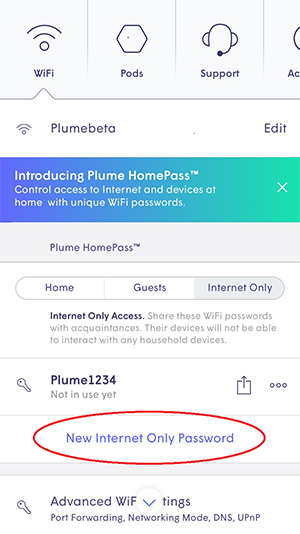
- Enter a new password and click on the green check mark to save
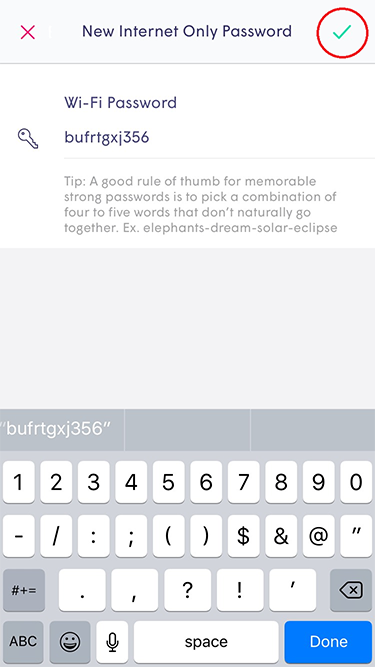
- Click on the Share icon next to the password to send by email, SMS or airdrop
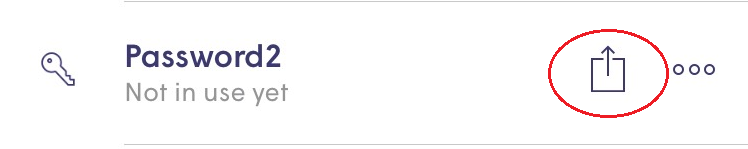
Android
- Click on the bottom left icon on the App home screen
- In the WiFi tab, click on the Internet Only button
- While on the Internet Only settings page, click on the + icon
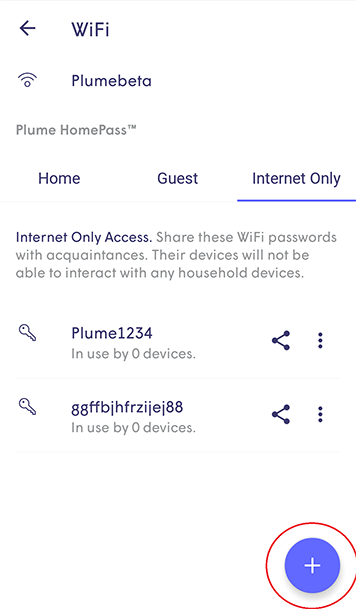
- Enter a new password and click on the green check mark to save
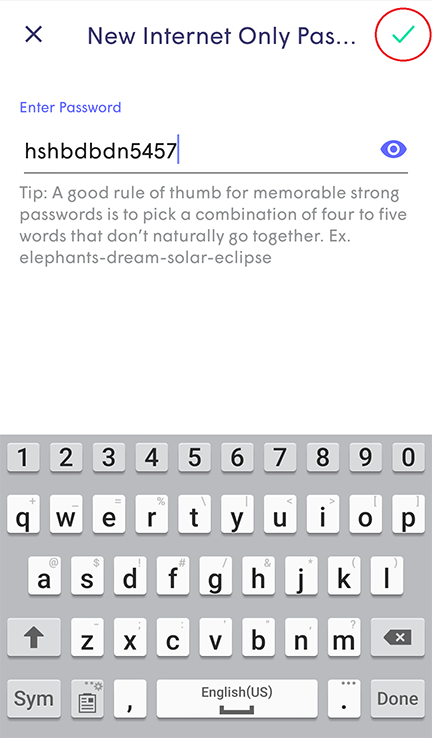
- Click on the Share icon next to the password to send by email, SMS or Android Beam