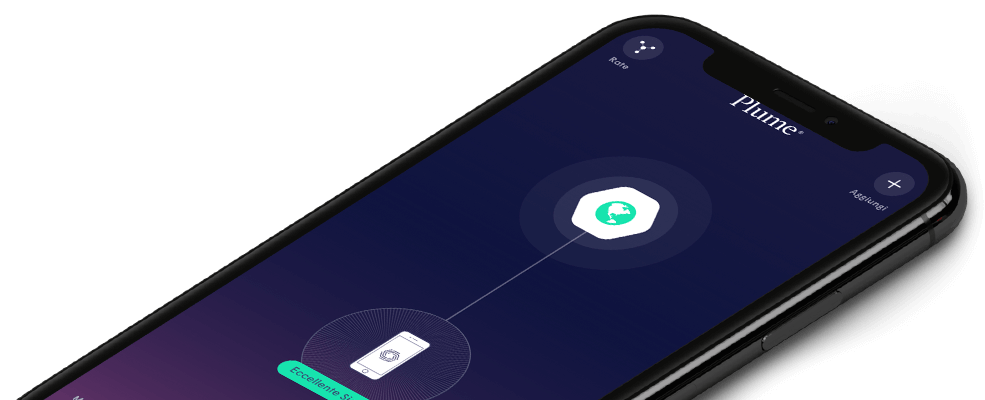How do I share network passwords?
- Click on the bottom left icon on the App home screen
- In the WiFi tab scroll down to the Plume HomePass section
- Click on Home, Guests or Internet Only to access that zone’s settings page
- Next to the password you want to share, tap on the share icon
- Choose the method you want to use to share the password (SMS, email, Airdrop) and send it
You will receive a link. When you click on this link, it will take you to a web page where you can copy the Network name and password.