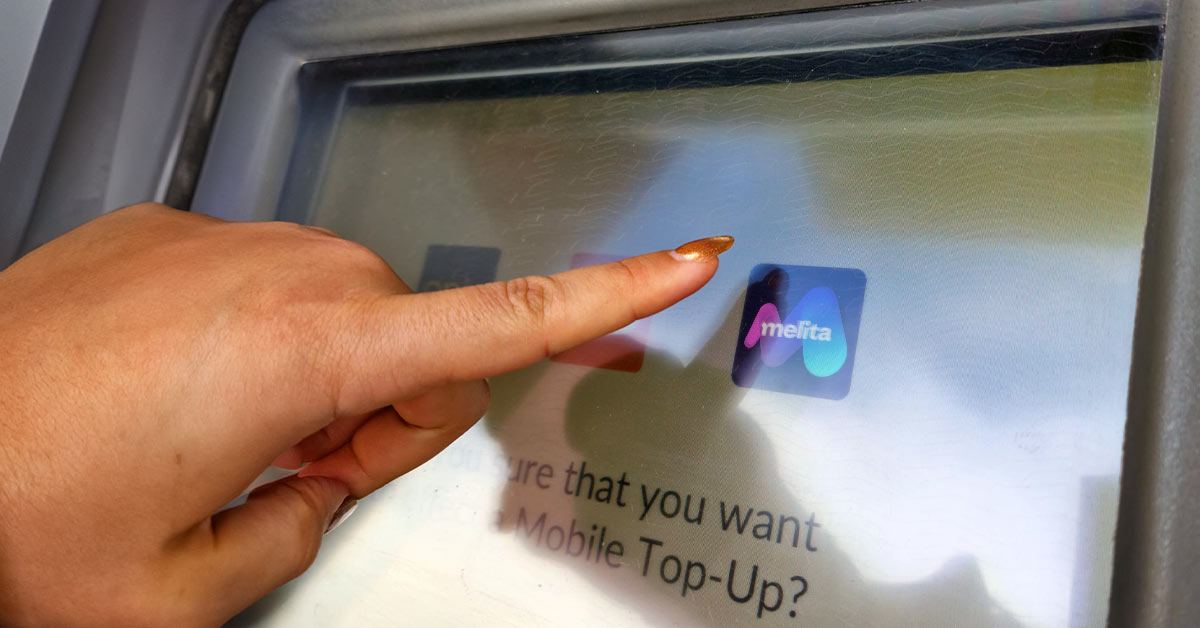Wi-Fi networks enable a multitude of different devices to connect to the Internet. Gone are the days when a couple of PCs or Macs were connected by Ethernet cable to the Internet access device. In today’s world, the average home has around 16 devices connected to the Internet. We live in a totally connected, wireless world with our PCs, Macs, smartphones, smart TVs, gaming systems, voice response systems, doorbell cameras and Internet of Things appliances all coming together on a Wi-Fi network.
Having a multi-ramp wireless Internet highway within your home is truly amazing. You have access to the Internet from any device, anywhere. There are times, though, where your home Wi-Fi network doesn’t quite provide the signal strength or coverage you need to give you reliable service everywhere. It’s extremely frustrating to find that you get great access in your home office, but coverage for the gaming system in your living room is spotty. When this happens, it’s time to boost your Wi-Fi signal and eliminate any dead zones by installing a Wi-Fi extender.
Types of Wi-Fi Extenders

If your existing Wi-Fi signals are not reaching all areas of your house, a Wi-Fi extender can help provide the full-house coverage you need. Manufacturers often use varying descriptions for these devices, calling them repeaters, extenders or boosters. The different types of Wi-Fi extenders that you might consider include:
- Single-Band Wi-Fi Repeaters
This very basic extender works wirelessly, and supports either a 2.4 GHz or 5.0 band. Because they use this single frequency to talk to both the client and the router, their throughput can be dramatically reduced. These devices are generally priced quite affordably.
- Dual-Band Wi-Fi Repeaters
These devices provide two separate bands, supporting both 2.4 GHz and 5 GHz simultaneously. Since they accommodate two bands, they can use one for client traffic and the other for backhaul communication with the router. This helps alleviate the performance issues associated with single-band extenders. You should look for specifications that specifically identify “dedicated backhaul” or similar wording.
- Wired Wi-Fi Extenders / Wireless Access Points (WAPs)
WAPs, also referred to as wired Wi-Fi extenders, use a wired connection for backhaul traffic to the router and create a new WLAN. As a general rule, until the time when Wi-Fi 6/6E and 5G become more commonplace, running a cable protects you against performance degradation.
- Powerline Adapters
While these are not exactly Wi-Fi extenders, you may see them marketed that way. They use your existing electrical wiring to transmit data from the network through the building. Some of the devices support Wi-Fi access in addition to their wired connections. These are often used to get Wi-Fi to spots that are difficult to reach.
- Specialty Wi-Fi Extenders
If you want to extend your Wi-Fi signal outside, or reach hard to cover areas like multiple floors in a house, you might consider using weather-proof extenders that can be placed outdoors.
When Do You Need a Wi-Fi Extender
There are lots of times when you might need to install a Wi-Fi extender. These are some situations where you stand to benefit from having one:
- If you have dead zones in your home where the signal is poor or you can’t get a signal
- When Wi-Fi speeds are very slow in certain areas of your house and you need a performance boost
- You have an older router and you want to get the fastest speeds possible by adding a Wi-Fi booster that supports the most powerful, efficient signal technology
- Your home is large and the single Wi-Fi signal can’t adequately reach every room
- There’s a big garden and outdoor living area where you want Wi-Fi coverage
The Difference Between a Mesh Network and a Wi-Fi Extender
Wi-Fi range extenders are simply designed to repeat a signal. They connect directly to your current wireless network using a new name (i.e., MyHouse_Ext vs. MyHouse) then relay traffic to the wireless router. You may experience poor signal performance unless you manually switch to the correct network as you move through your home. Range extenders may also slow things down due to increased latency. Since it is merely repeating the signal, it does not have internal logic that is used to send the packets along the most optimal path.
Mesh systems are designed to replace your home Wi-Fi system. They use ‘access points’ which are aware of one another and can forward the network traffic as needed. Unlike the extender, they use a single network name so there is no worry about switching networks. Since all the units are running the same software, they can use intelligence to broadcast just the signals they need to. Mesh networks also address the speed issues inherent in Wi-Fi extenders. Some models are tri-band and have one radio for backhaul traffic and two radios to respond to client devices.
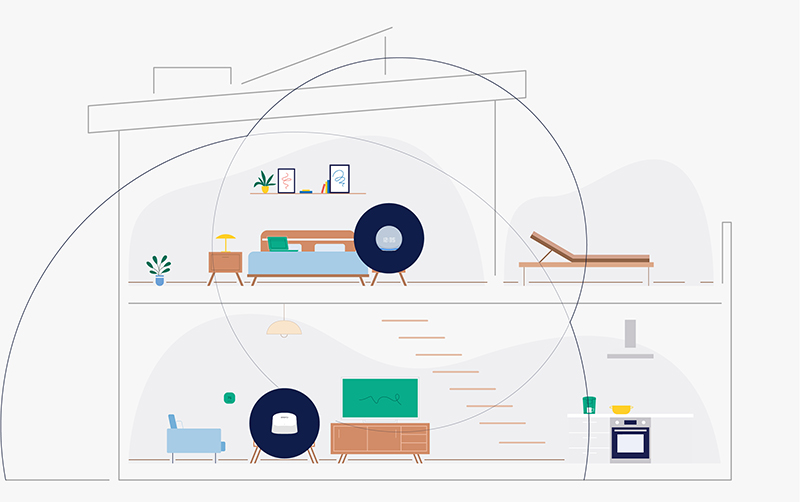
Do Wi-Fi Extenders Offer the Same Level of Security as a Wi-Fi Router?
The simple answer is ‘Yes, they do’. Because they work over the signal from your existing Wi-Fi router, they use the same secure communications protocol you already have. You’ll want to implement the security settings when you set up your Wi-Fi extender.
How to Set Up a Wi-Fi Extender
The first decision you will have to make is where to place your Extender to get the best performance. In general, you’ll want it close enough to the existing Wi-Fi router to get a strong signal but a good distance away to cover the largest area that currently has dead spots or a weak signal.
When it comes to the specific setup steps, you’ll find differences between each manufacturer’s hardware. Typically, though, there are two ways you might set it up. The first method involves using an Ethernet cable and a PC to connect to the extender. If you don’t have an Ethernet port, you can connect to the Wi-Fi network being broadcast by the extender. From there you use a browser to connect to the device and follow the setup steps specified by the manufacturer.
Alternatively, you could do the extender setup using your phone or tablet. If you can’t connect using the browser on your phone, you may be able to download the correct helper app from the iOS App or Google Play store. From there, just make sure the extender is using the same Wi-Fi as your current router, and follow the steps within the app.
Melita’s Stellar Wi-Fi – Fast Internet in Every Room
With Melita’s Stellar Wifi, you get a true Mesh Wi-Fi system that offers high speed, optimised performance in every room in your home. Dead spots are eliminated and there are no speed or signal glitches as you move around.
The eero Pods replace all of your existing Internet hardware, except for the modem. You can add as many as you need to assure complete coverage. These devices are able to intelligently decide how to pass traffic between the entire mesh network of pods. Because they can communicate with the cloud, they are also self-updating and self-improving over time.