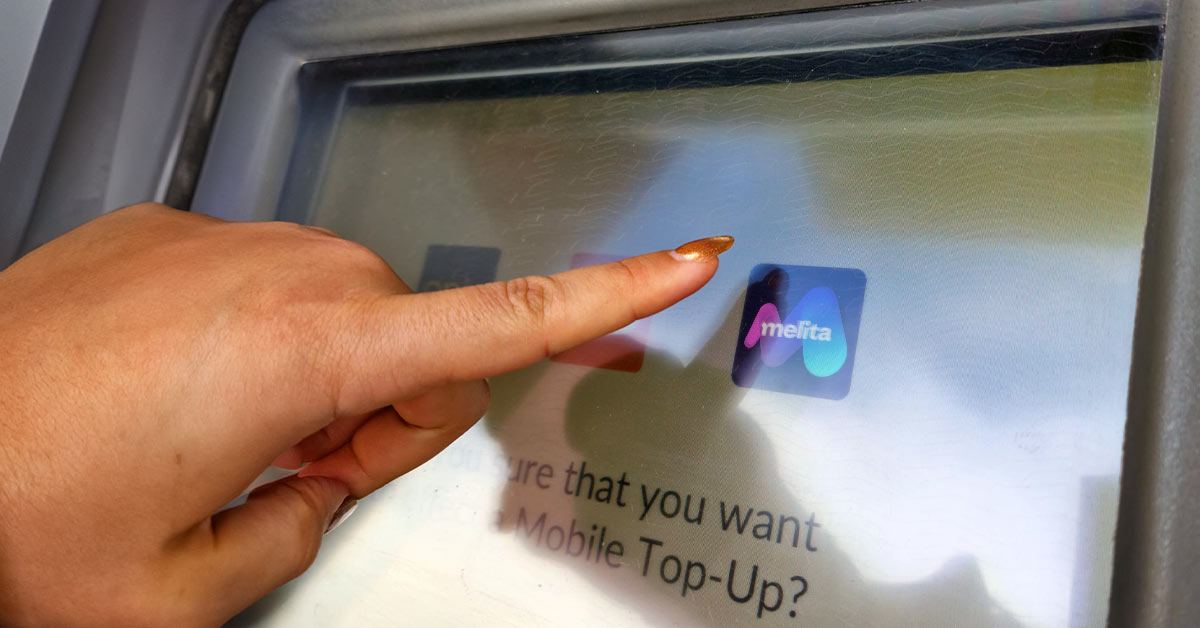Being able to stay virtually in touch with friends, family and colleagues has never been more important than during this unprecedented time. With thousands of people observing our health authority’s instructions and staying safe indoors, and with many companies enabling their employees to work from home, the demand for broadband is at an all-time high.
Melita has always provided the most reliable and fastest internet speeds all across Malta and Gozo, and now that so many people are dependent on our service for working, studying, keeping entertained and keeping in touch, we’re working around the clock to ensure that everyone, everywhere remains connected.
Our engineers are making sure that everything keeps running smoothly at our end, so the internet coming into your home is top speed. Given you’re probably using the internet more often at the moment, there are a few things that you can do to make sure that you get the best from your internet service, at your end.
Here are 8 tips for a better internet experience at home:
1 Connect direct
If you’re doing something that requires a lot of data like video conferencing or schooling, downloading large files or playing online games, it’s best to connect to the internet via an ethernet cable that plugs in directly to your modem.
2 Location, Location, Location
Where you put your modem makes a big difference. Think of the WiFi coming from your modem like beams, or waves, of light. If those waves can’t get from your modem to your device, then your wireless signal will suffer. WiFi can be blocked by many things – walls, floors, furniture, appliances, glass etc. So, make sure to place your modem in an area that has as few obstacles as possible and where you mostly use your WiFi.
3 Video is a hungry beast
If you’re holding regular online meetings, video might not always be necessary. Remember that video requires a lot of data, so if you’re not plugged in to your modem, you’re locked away in a different room – or you’re just having a bad hair day – switch to audio only which requires much less bandwidth, so could be smoother over WiFi.3
4 Extend your WiFi range
If you use WiFi in every room of your home, you might need more than a modem in the main room. Whilst WiFi extenders extend your WiFi range, they also reduce the speed of your internet. This is where our most innovative solution comes in – StellarWiFi. This adapts and extends your WiFi signal to every corner of your home, without reducing the speed.
5 Switch off what you don’t need
The more devices using the same WiFi connection, the smaller your piece of the internet pie gets. So, switch off any devices that are not being used especially the ones that are likely to use up a lot of data. Also remember that not all devices are designed for high speed internet. For example, basic laptops and low-end phones may only reach 20Mbps regardless of the WiFi connection that you have.
6 Choose your frequency
Our latest modems are dual band which means that they transmit two frequencies; 2.4 GHz and 5 GHz. By choosing the WiFi network with the number ‘5’ at the end you’re likely to get less interference and better WiFi performance. 2.4 GHz may work better if you are further from your modem, but 2.4 GHz is used by lots of devices, like your garage door opener or sensors in your home – and it’s probably the frequency your neighbours’ WiFi is using, so in some homes 2.4 GHz can get very crowded – which can get in the way of you enjoying your time online.
7 Stay Safe at home and Stay Safe Online
Stay safe online by setting a strong password for your WiFi and keeping it secret. Automatically lock your devices, change your passwords frequently and keep your antivirus and other software updated. This is always good practice but hackers and cyber-criminals are particularly active at the moment – so be aware of phishing emails and always think twice before clicking on a link in an email; if you have any doubts, quickly check with the sender – but don’t hit reply to do so, call, message or start a new email thread.
8 Take care of the young ones
During this time, children and young people are likely to be spending a lot more time online, make sure to talk to your children about staying safe and encourage them to tell you what they’re doing online, monitor appropriately and for reiterate the principle of ‘thinking before posting’.
#staysafe #stayhome #stayconnected