Cannot receive Emails?
If you are unable to receive new emails, check if your Mailbox is full. A full mailbox prevents you from receiving any new emails. To check if your mailbox is full :
- Log into webmail – webmail.melita.com
- Put in your E-mail address and Password
- Click Login

- Once you click the Login button, the Melita Webmail will be displayed as shown in the screenshot below.
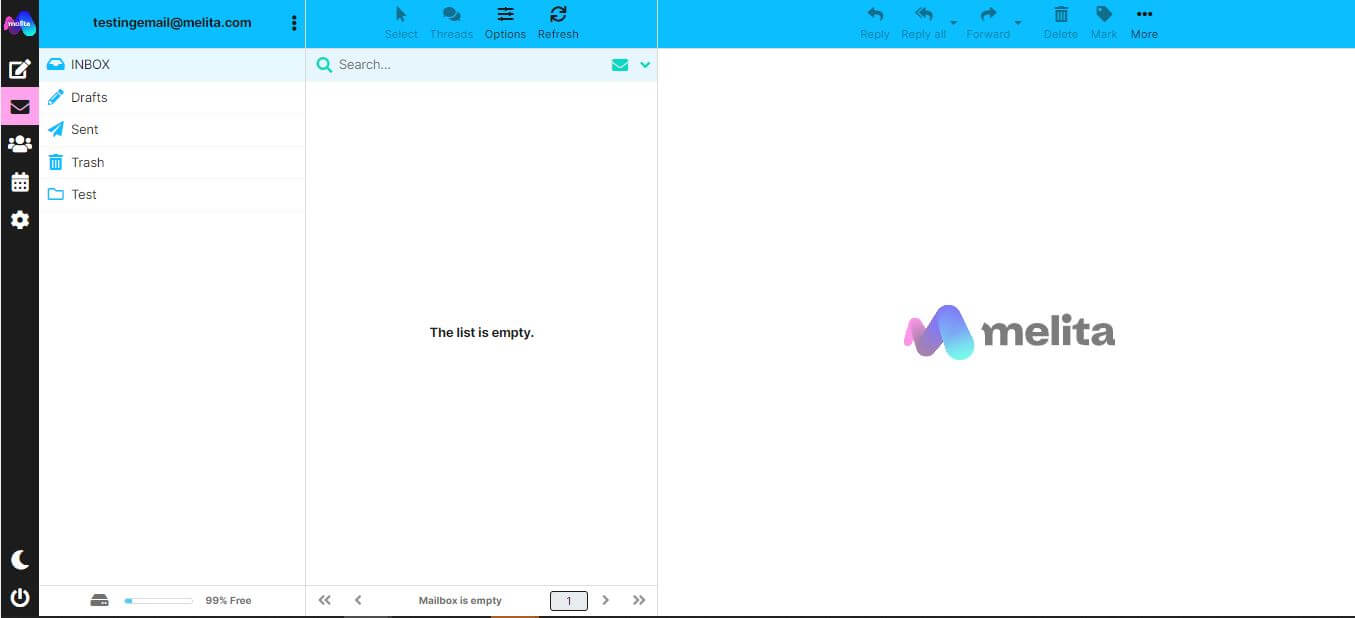
- Scroll down to the bottom left and click on the hard disk icon

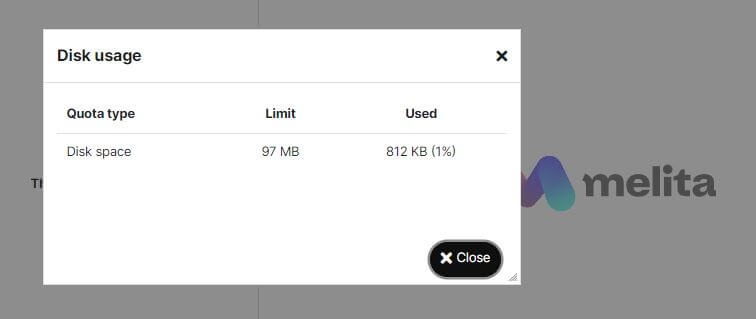
- Used is full, delete some emails, to allow you to start receiving new emails again.
- When deleting emails remember to delete the Trash folder too.