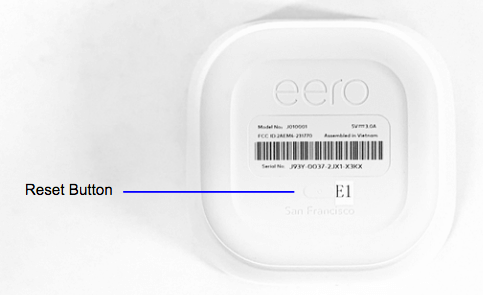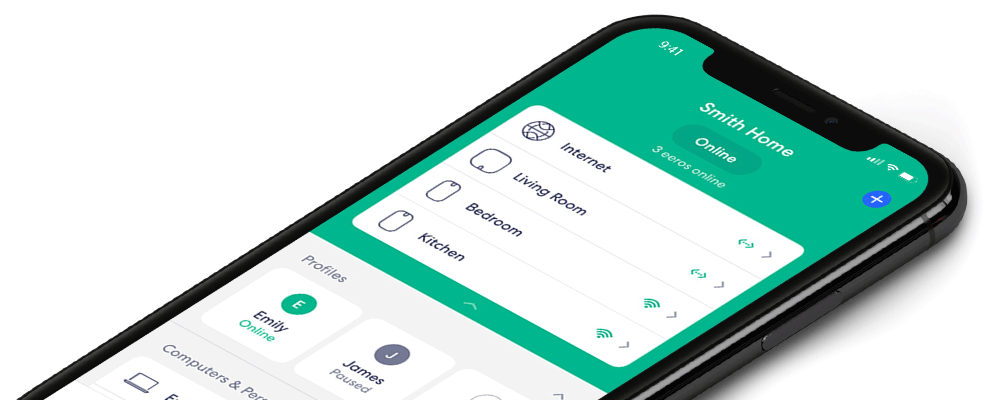My internet is slow on eero
If you have an internet connection but experiencing slow internet, you might want to run a health check.
From the eero app, select the devices experiencing slow speed and the test will begin. If everything appears to be OK, you might want to try restarting your network and/or your devices.
Before resetting an eero make sure it has been powered for at least 45 seconds.
A soft reset will clear all network configurations for eero but preserves its sessions. This keeps the eero on the network and saves its logs and advanced settings such as IP reservations and port forwarding configurations.
To soft reset, an eero, hold the reset button until its LED flashes Yellow (7 seconds), then release it. After a few moments, the eero LED should return to solid White and appears with a green outline in the eero app.