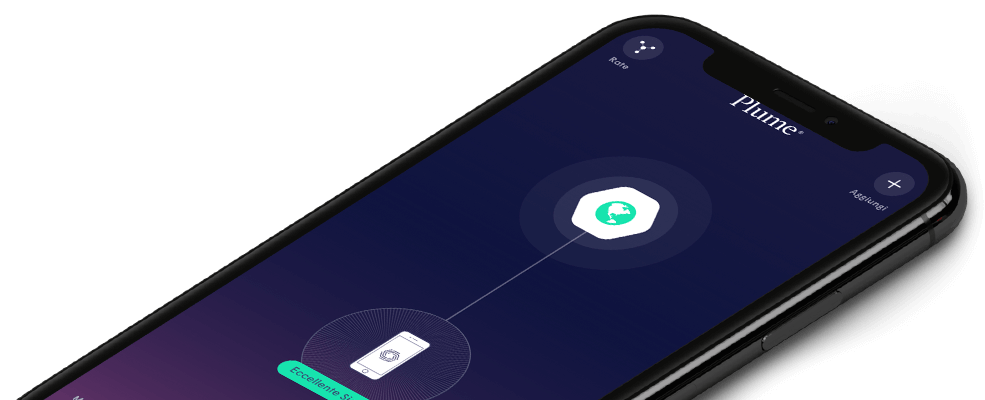How do I choose my network name and password?
As the App guides you through setup, you will be prompted to name your network and password.
- Make sure that your network name has between 1 and 31 characters
- Your password should be between 8 to 63 characters.
Thanks to HomePass, only one network name (SSID) is needed to cover both 2.4Ghz and 5Ghz band guest access.
If you use the same network name and password from an old router, you may experience issues because some devices will be connected to your PlumeWiFi network while others remain connected to that old router.
We recommend that you:
- Turn off WiFi on your old router
- Use a different WiFi name and password for your Plume network