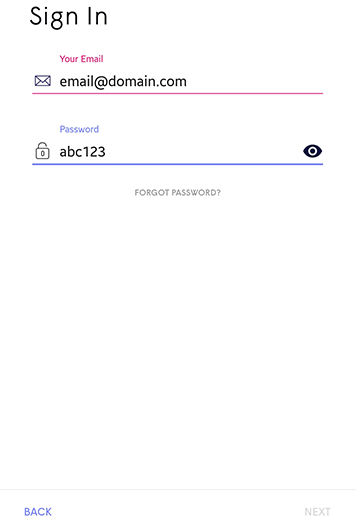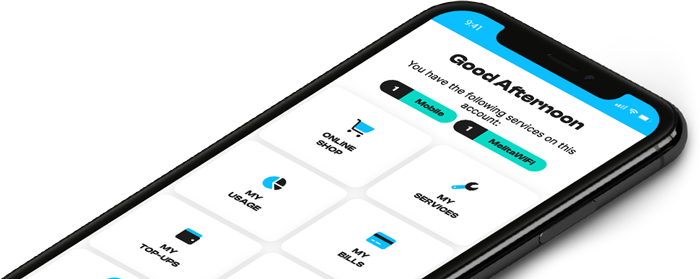Plume WiFi password reset on MyMelita
To reset the password for StellarWiFi application from MyMelita, follow the below steps:
- Login to MyMelita
- Select MyServices
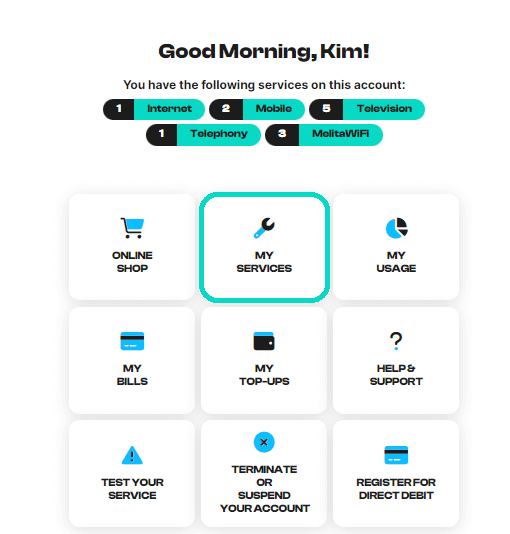
- Select the Internet offer

- Select Details
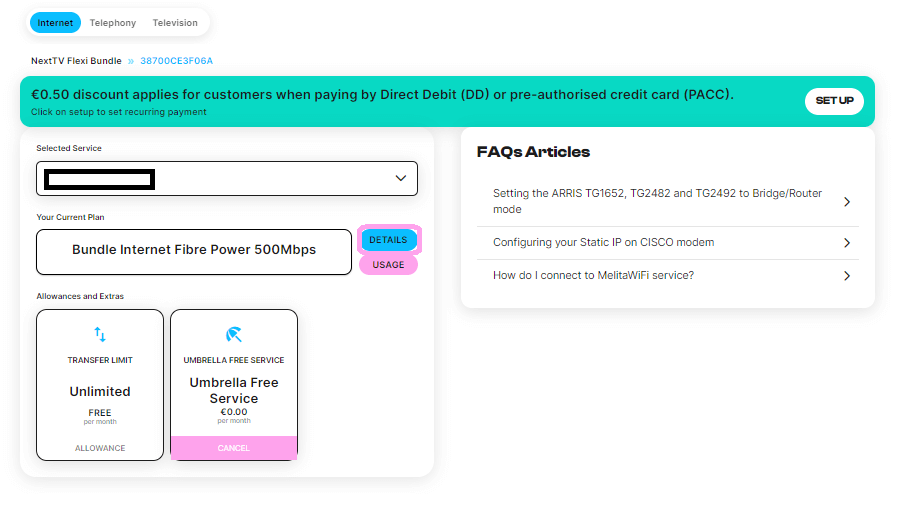
The Plume App section can be found on the bottom left of MyMelita.
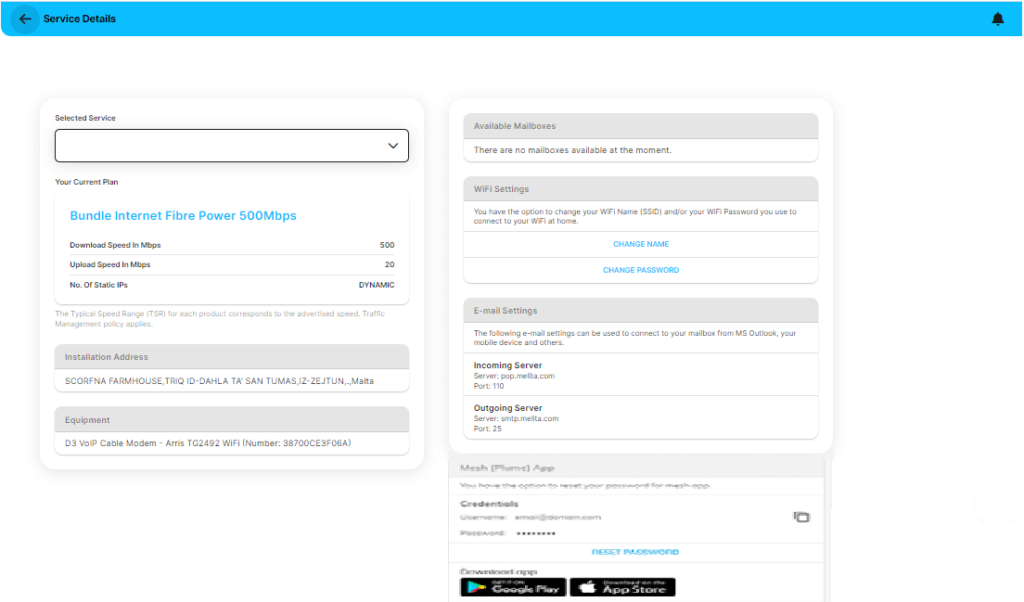
To reset the password for StellarWiFi mesh:
- Select Reset Password
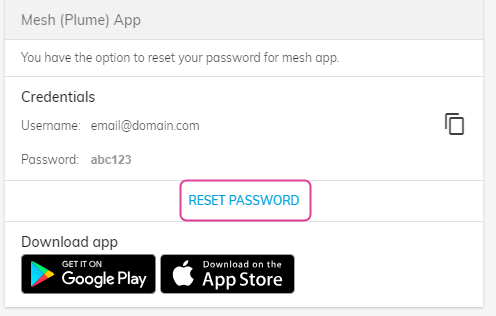
A new password will be generated. You need to use this password to log into the Plume application.