Connecting the NexTV with Arris modem via WiFi
To enjoy all the interactive benefts of NexTV you’ll need to connect your NexTV Decoder to the internet via your Arris modem.
You’ll first need to connect your NexTV Decoder to your TV.
- Check that your home internet connection is working, for example by checking the WiFi signal on your smartphone, computer or other device. Make sure that the NexTV decoder is within range of your WiFi signal
- Use the HDMI cable provided to connect your TV to your NexTV Decoder using the socket marked HDMI
- Use the RF cable from your existing set top box and connect it to the back of the NexTV Decoder, using the socket marked RF IN
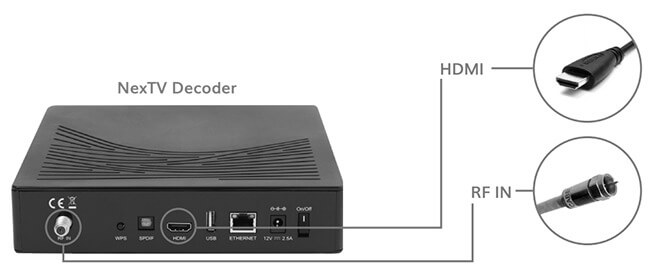
Turn on your TV and NexTV Decoder. You’re now ready to establish the WiFi connection between your NexTV Decoder and your modem. Use your remote control to scroll through the NexTV interface and WiFi network as follows:
- Press OK on the remote control
- Go to My World
- Go to Settings and press OK
- Go to Network and press OK
- Scroll down to Active Interface, select interface and press OK
- Select WiFi and press OK
- Select Connect to WiFi-network and the scan for WiFi networks will begin
- To select from the list of available WiFi networks, press OK
- Scroll from the list of WiFi networks, select your network and press OK
- Select Password and insert your WiFi network password
- Press the back button on your remote control and select Confirm
- Your ADB Box will now connect with your WiFi network
