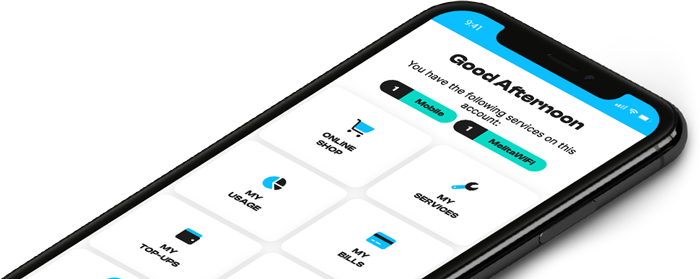Checking your fixed telephony or mobile usage
Tracking your fixed telephony and mobile usage is super easy with the MyMelita App or by visiting my.melita.com
Here’s how to check your usage on MyMelita:
- Log in to MyMelita with your email and password.
- From the main menu, select ‘My Usage.’
- Choose the subscription you want to view.
- To customize your usage period, click the down arrow in the ‘Select Usage Period’ tab and choose ‘Custom Period.’
- Set your start and end dates for the usage period (up to 6 months).
- Click ‘Details,’ then tap the down arrow for more info.
And that’s it—you’re all set!