Arris TG3442 setting WiFi channel to Auto
- Open your browser and type 192.168.0.1
- Login into the modem interface with your logins or use the default logins below.
Username : admin
Password : password
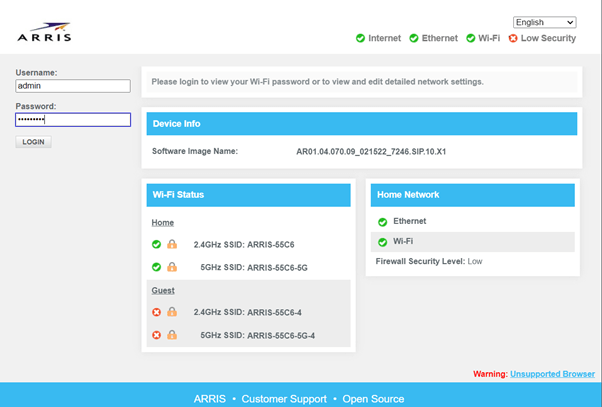
- Click login and go on to the connection tab.
- Click on the WiFi tab.
- Click on which network you would like to edit (2.4 GHz Radio or 5 GHz Radio).
- Tick Automatic in the channel selection.
- Click on save settings once done.
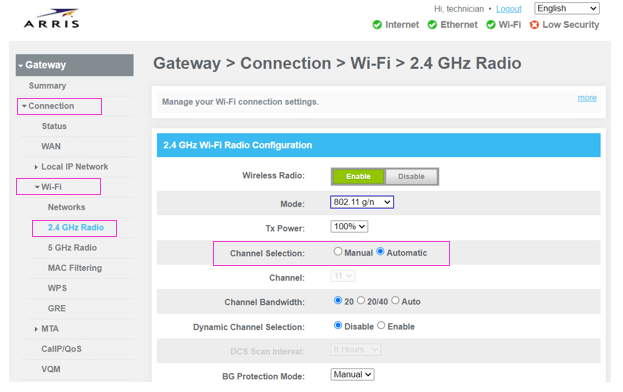
You’re all set!